anchorThe state of PWAs in 2020 per OS
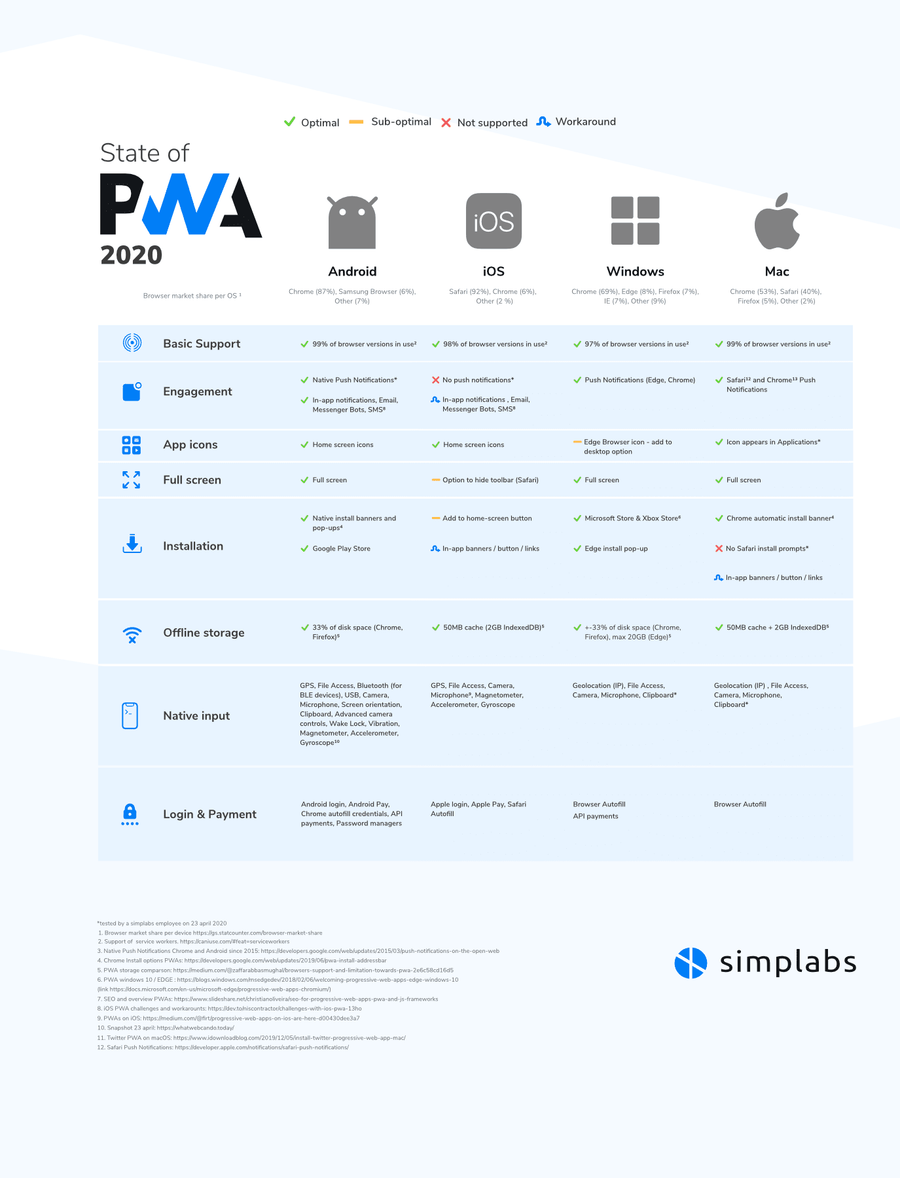
anchorWhich devices support PWAs?
The answer to that question depends largely on your users' browsers and how you define what a PWA is. Almost all browsers in use support the basic functionality of PWAs: offline capability. 94.28% of people worldwide are using a browser version that supports offline apps through service workers (see source).
anchorWhich devices allow the installation of PWAs?
A PWA only blends in with native apps downloaded from an app store if it has an app icon on the user’s home screen or desktop. Installing a PWA is now possible on almost any device, except for wearables and TVs.
On mobile devices, the user experience of installing PWAs varies widely. It ranges from downloading a PWA from Google's Play Store like a native app to opening the options menu and clicking "Add to home screen" on iOS devices with a Safari browser.
Installing PWAs on desktop devices is widely supported as well, but not that common yet. Chrome on Windows and macOS now offers the possibility to install apps in a seamless way. On Windows and ChromeOS you can even download PWAs straight from the Microsoft Store and Play Store. Maybe these developments will increase the adoption of Progressive Web Apps on the desktop.
anchorWhat native hardware features are accessible by PWAs?
Mobile devices are packed with sensors. There are accelerometers, gyroscopes to detect the direction and movement of the device, which could be handy for certain games or detecting screen rotation. Or GPS to provide more accurate location data than IP addresses. Android allows access to almost all its hardware through PWAs, from enabling and disabling bluetooth to GPS. On the other hand, Apple has been very protective of PWAs accessing hardware or app context. See the table above for the full list.
On the desktop, native hardware features are mostly limited to the harddrive, camera, and microphone as well as geolocation. Like any browser or app, it neatly prompts the user to give or block access to the hardware. There just aren't that many native sensors in a desktop device, except hardware that plugs directly into the OS environment (e.g. bluetooth headphones, hard drives, or USB devices).
anchorWhat native software features are accessible by PWAs?
For a PWA to be fully indistinguishable from a native app, it needs to blend in with the native user interactions offered by the operating software. For example, native push notifications, keyboard shortcuts, and gestures give that native feeling.
On mobile devices most basic software features are now supported, such as the swipe back and switch-app gestures. Both Android and iOS also allow auto-filling credentials and easy payment options like Apple Pay and Android Pay.
In terms of native software features, desktops are limited to what a browser is allowed to do. Chrome supports push notifications on macOS, just like most browsers on Windows PCs.
anchorComparing PWA features
The infographic above shows an overview of supported features, but before you start comparing it is good to answer the following questions:
anchorWhich OS does your target audience use?
Each OS has different users. Designers, developers and the youth use macOS, while employees of many corporates spend most of their time on Windows PCs. iOS is not as big as Android. Only in the United States, more than 20% of the online population is on an iPhone or iPad. So it really depends on what audience you try to serve. The best way to find out on which device your users are is to look in Google Analytics under the Audience tab and then click Technology.
anchorDo I really need this feature? If so, is there a workaround?
The lack of support for push notifications on iOS devices is an often-heard argument for building native applications over PWAs. Only around 55% of all users allow push notifications at all though and the opening rate is only ca. 50%. So only if you need instant actions of users with high frequency (like with messaging apps), you would need push notifications; but for the rest, text messages, email or in-app notifications are perfectly suitable replacements.
anchorConclusion
PWAs are not the future, they are ready today.
PWAs can do a lot more than just two years ago and the capabilities are still improving rapidly. Google, Apple, and Microsoft are prioritising PWA support more than ever. The basic features of PWAs, such as offline capacity and install-ability, are supported by almost all mobile and desktop devices in use today. Only some native features are still not supported, especially on iOS devices. However, do you really need those native features? If so, is there a workaround that is as useful or even better to achieve the same goal?
